⚫️ V-LARA Airspace Reservation
This page is not completed!
Record of Amendments
| Version | Issue Date | Reason for Change |
|---|---|---|
| 0.1 d1 | 28 DEC 2024 | Initial draft |
V-LARA Booking Client - Pilot Guide
| Link to LARA Web Booking Client |
|---|
| https://wiki.vatsim-scandinavia.org/shelves/atc-finland |
1. Introduction
The V-LARA Web Booking Client can be used to make airspace reservations in Finland on VATSIM network. Pilots or organizations can view all upcoming airsapce reservations in Finland and add their own reservations.
It is currently possible to make reservations for all TSA, TRA and Local TRA areas in Finland either for Civil or Military operations. Pilots and organizations are kindly requested to familiarize themselves with the procedures for operations in Reserved Areas (including flight planning and phraseology).
2. Login
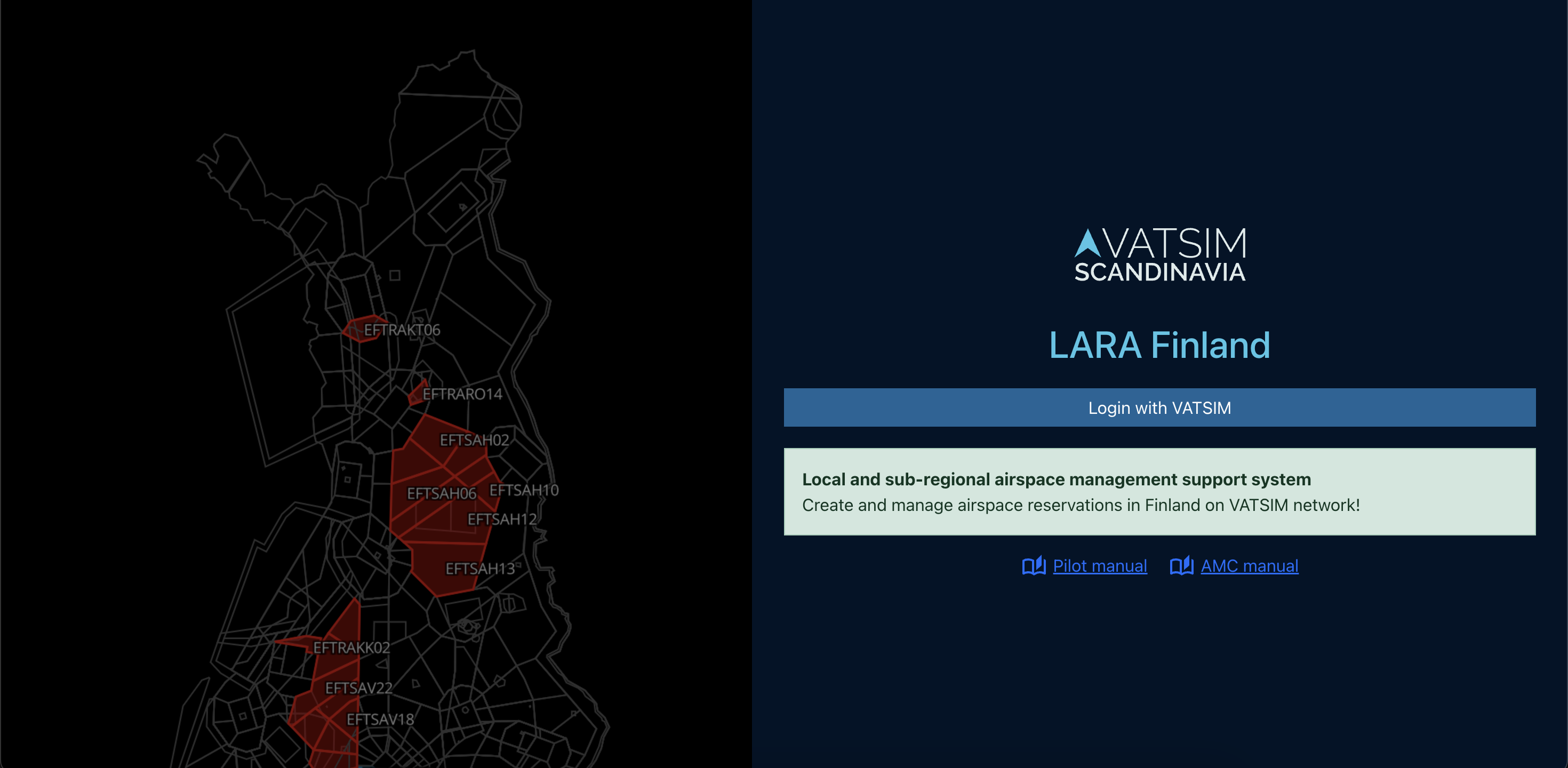
When the page loads, you will be automatically shown the login page. The V-LARA application uses VATSIM OAuth2 login for authenticating users. The PilotView will be opened automatically after successful authentication.
2.1 Login Errors
If the login process fails, the error message will be displayed below the login button.
-
Login Failed. If problems presist, please contact your system administrator.
3. Main Page
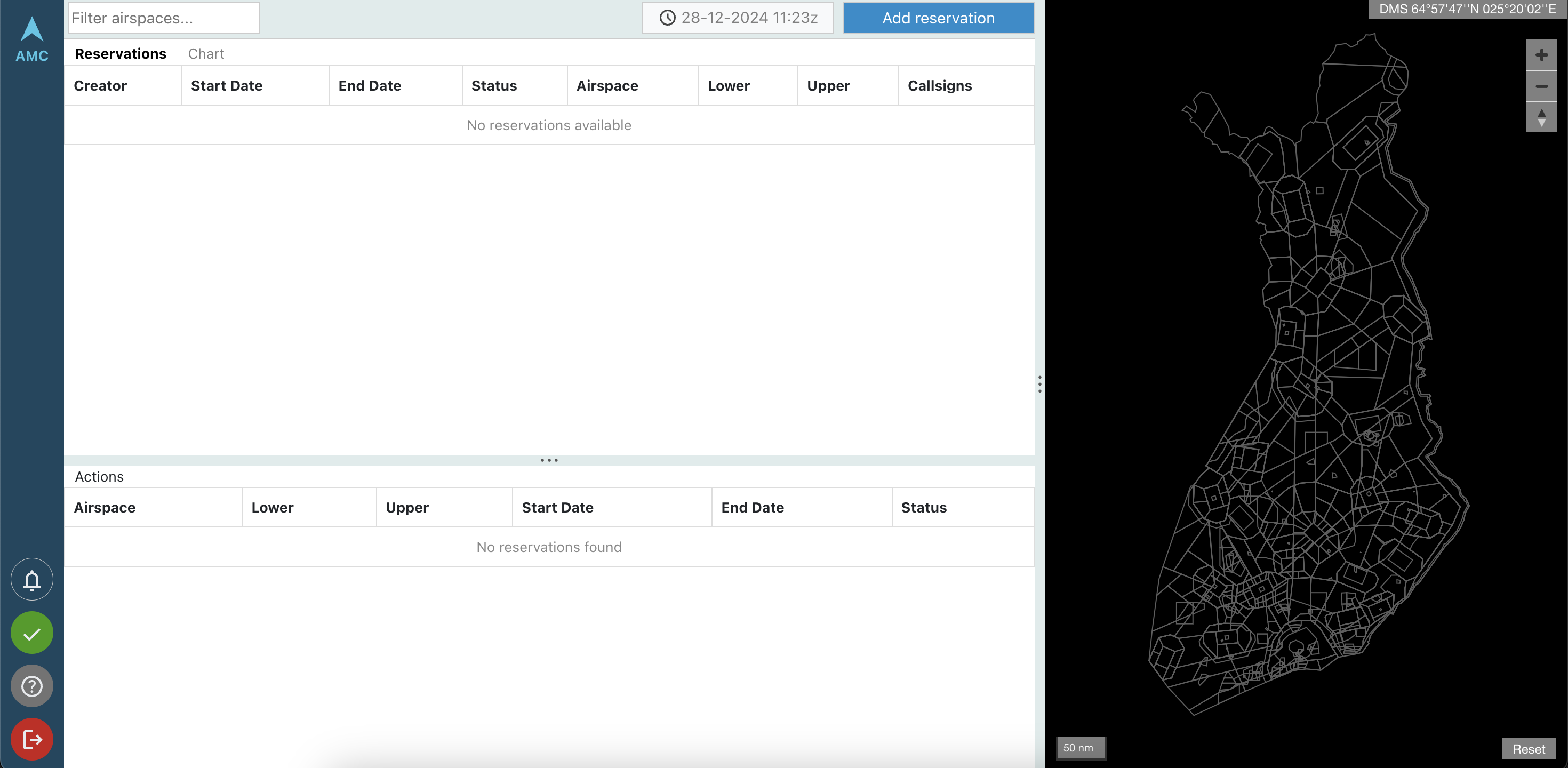
The main page is broken up into three main sections: the Reservations Display, the Actions Display, and the Map Display.
-
Notification Icon- (currently only in use for AMC/ATC) -
Status Icon- displays the connectivity between the Web Client and the server -
Help Button- links to this user guide -
Logout Button- log the currently logged in user out of V-LARA
