Diamond DA40NGX
Diamond DA-40DA40-NGX NGXImprovement Mod for FS20/FS24
No.1Installation InstallationInstruction
InstallThis is only for Microsoft Flight Simulator 2020 and 2024!
- Download the Improvement mod from flightsim.to
- Open the compressed (zipped) folder and move the version you need, into your community folder
- Search for the file DA40_cockpit.xml - this
modis the location inside the folder: /SimObjects/Airplanes/Asobo_DA40_NG/model/DA40_cockpit.xml - Open the file you just downloaded (DA40_cockpit.xml) using a software to your
communityliking,folder.weNo. 2 ModificationTool for modification:used Visual Studio CodeCheck location:MicrosoftFlightSimulator/Community/DA40-NGX/SimObjects/Airplanes/Asobo_DA40_NG/model/DA40_cockpit.xmlOpen file DA40_cockpit.xml- We
modules. You can compare to the pictures below:Movewantfromthe disabled modulesthesetomodulesbe added to theupperactiveside(enabled).
Make sure to save all the changes!

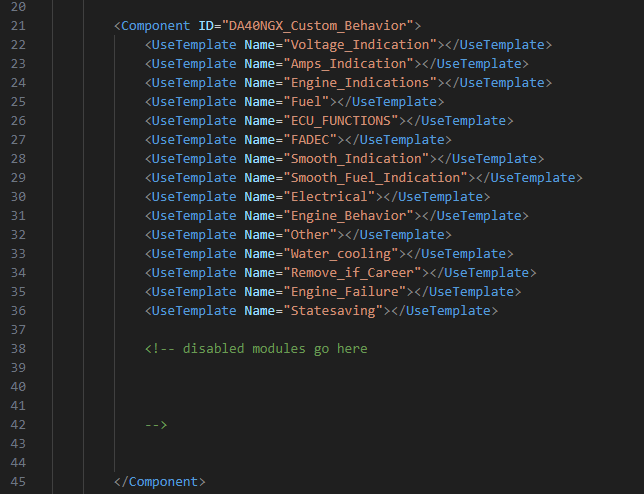
Figure1.1Before modification After modification Savemodules/fileNo. 3 CheckCheck functionality in a simulator
