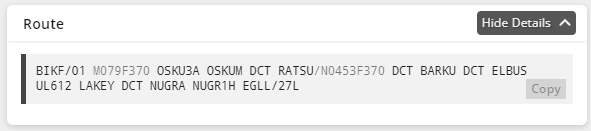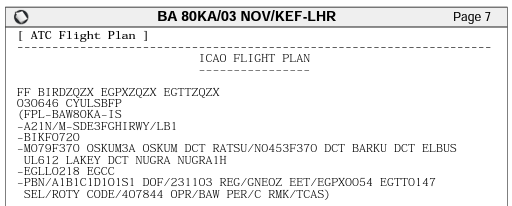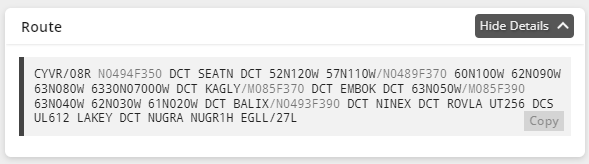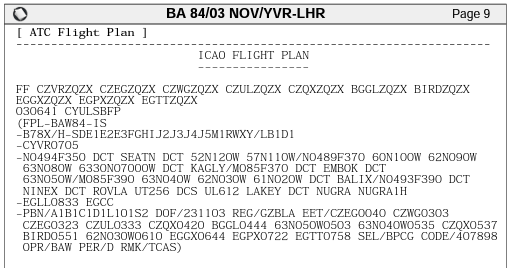A Quick Guide to Mach Numbers
One of the most common questions that VATSIM pilots ask when they fly in the BIRD CTA/OCA for the first time are 1. What is a Mach number, and 2. How/where do I find it?
This guide attempts to briefly address both questions, to the extent necessary for VATSIM purposes.
What is a Mach number?
A Mach number (or Mach speed) is the percentage of your speed relative to the speed of sound. For example, Mach 0.80 = 80% of the speed of sound.
At cruise, and especially in oceanic airspace, ATC uses your speed in Mach to separate aircraft from each other by speed control. Therefore, when requesting oceanic clearance, it is generally required to provide your requested Mach number/Mach speed for the oceanic crossing.
For light aircraft flying too slow to changeover into Mach speed (<Mach 0.50), the Mach may be omitted from the OCL. Just let ATC know.
How do I find my Mach number?
There are several ways to check what your Mach number is. Generally, assuming you have generated your flight plan using Simbrief or a similar tool, the easiest is to check your flight plan route.
Whenever you enter oceanic airspace, your ATC flight plan's Route section (item 15 on an ICAO flight plan) should note your planned Mach number next to the first oceanic waypoint of your route — OR at the start of your flight plan route, if you are departing from an airport underlying oceanic airspace already (like those in Iceland, Greenland, and the Faroe Islands.)
This generally follows the format MxxxFxxx, where the three digits after M are the Mach number (a decimal point goes after the 1st digit), and the three digits after F are the planned flight level at that waypoint.
- E.g.,
M078F350means Mach 0.78 at FL350.
(Rarely, it is also possible to see the format MxxxAxxx, where A is the planned altitude (e.g., A060 = 6000ft.) However, if an aircraft is flying at an altitude (i.e., below the Transition Altitude), it is likely flying too slow to changeover into Mach speed anyway.)
Example 1: Departing an airport underlying the BIRD CTA
(The 1st screenshot is from Simbrief's Flight Briefing webpage; the 2nd is from the OFP/Operational Flight Plan PDF.)
In this example, the aircraft is departing from Keflavik int'l airport (BIKF) in Iceland. Therefore, the oceanic portion of your flight starts from essentially the very beginning of your route, and so your planned Mach number (and planned cruising level) is listed at the start of the flight plan route. In this case, it is Mach 0.79 at FL370.
Example 2: Passing through BIRD CTA enroute
In this example, because the aircraft enters oceanic airspace starting at KAGLY, the oceanic Mach number & requested flight level are listed after that waypoint with a slash — KAGLY/M085F370, which means at KAGLY you are planning Mach 0.85 at FL370.
There are also other ways to check your Mach number — for example, looking at your flight log (which should list your vertical and speed profile), or simply looking at your primary flight display/airspeed indicator if you are already airborne. The above is one simple way to check your planned Mach speed, but relying on this number is not a substitute for good planning and due diligence as a pilot.
Pilots are strongly encouraged to cross-check your Mach speed using multiple methods, to ensure you are reporting an accurate Mach speed to ATC.