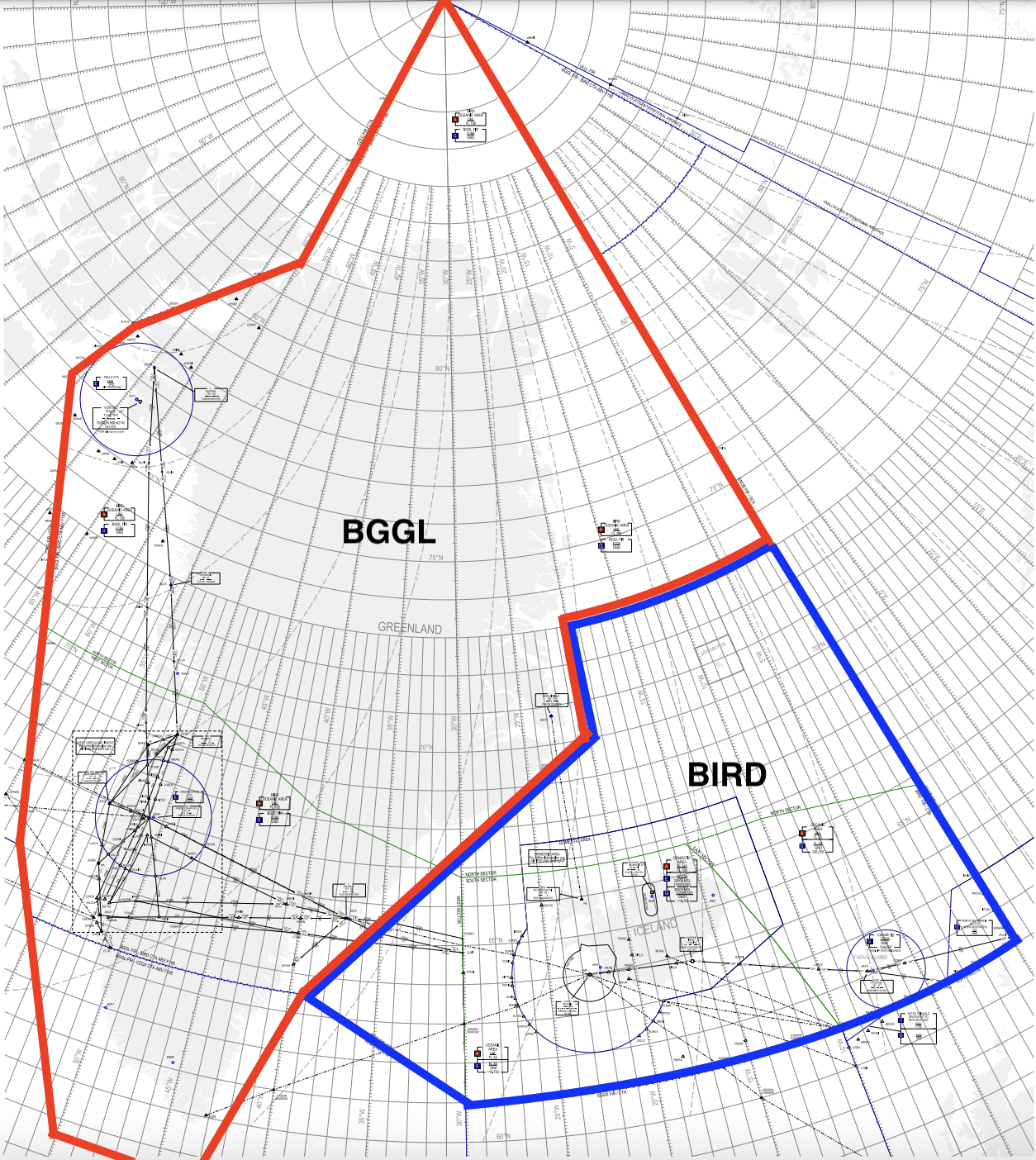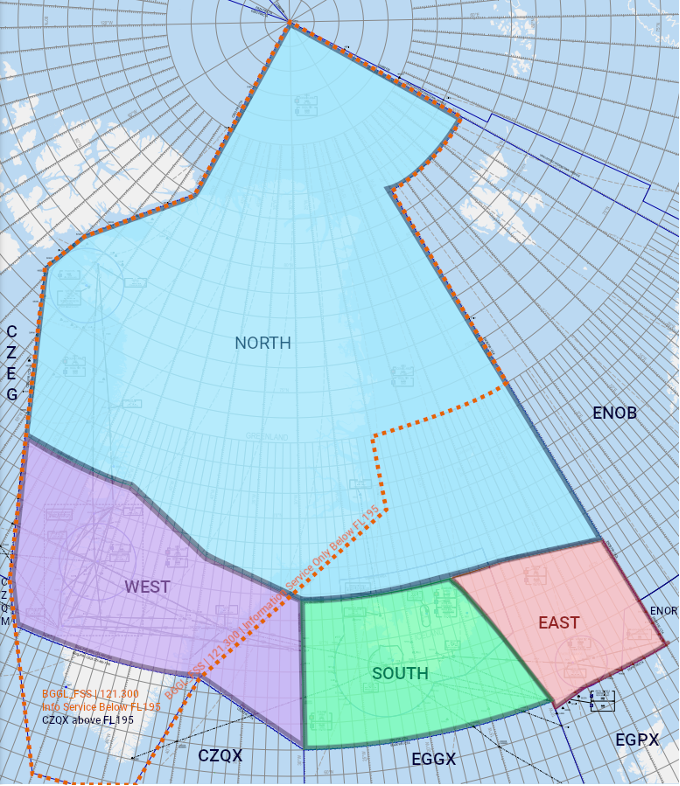General
Introduction to the CTA
The Reykjavik Control Area (CTA) is unique in that it overlaps three territories (Iceland, Greenland, and the Faroe Islands) and two FIRs.
The following image depicts the two FIRs within the Reykjavik CTA – Reykjavik (BIRD) and Nuuk (BGGL).
At present, Greenland delegates its enroute air traffic services to Iceland (as well as Canada.) Hence, the Reykjavik CTA consists not just of BIRD FIR, but also of the central and northern parts of BGGL FIR above FL195.
The CTA is divided into four sectors – North, South, East, and West. These sectors do not follow the FIR boundaries of BIRD or BGGL FIR.
The South sector overlies Iceland. The North sector overlies northern Greenland. The East sector overlies the Faroe Islands, and the West sector overlies central Greenland.
BGGL FIR is only delegated to the Reykjavik CTA above FL195. Below FL195, Nuuk Information provides flight information service in BGGL FIR.
Airspace Classification
Out of the seven airspace categories defined by ICAO, the Reykjavik CTA uses five: A, C, D, E, and G.
| Class | Separation Provided | Service Provided | Speed Limit | Radio Communication Requirement | Subject to ATC Clearance |
|---|---|---|---|---|---|
| A |
IFR from IFR |
IFR: Air traffic control service – VFR: NOT PERMITTED |
N/A | Continuous two-way | Yes |
| C |
IFR from IFR & VFR – VFR from IFR |
IFR: Air traffic control service – VFR: Traffic information, and traffic avoidance advice upon request |
250KT IAS below FL100 | Continuous two-way | Yes |
| D |
IFR from IFR – VFR: N/A |
IFR: Air traffic control service including traffic information about VFR flights (and traffic avoidance advice on request) – |
250KT IAS below FL100 | Continuous two-way | Yes |
| E |
IFR from IFR – VFR: N/A |
Air traffic control service and traffic information about VFR flights as far as practical – Traffic information as far as practical |
250KT IAS below FL100 |
IFR: Continuous two-way – VFR: No |
IFR: Yes – VFR: No |
| G | N/A | Uncontrolled; flight information service | 250KT IAS below FL100 |
IFR: Continuous two-way – VFR: No |
No |
Classes B and F are not used in the Reykjavik CTA.
Most TMAs in the Reykjavik CTA are Class D (the Faxi TMA also has some Class A and C airspace.) All CTRs are Class D. FIZs and ATZs are Class G, but are also radio mandatory zones, meaning pilots must be in contact with the local AFIS unit.
Outside of TMAs, CTRs, and ATZ/FIZs, the Reykjavik CTA is:
- Class A above FL195.
- Class A above FL55 within the Reykjavik Oceanic Area (OCA).
- Class E within the lower portion of the Icelandic Domestic Area (3000ft – FL195.) (Note: the upper portion of the Domestic Area, from FL195-FL245, is Class A, as detailed above.)
- Class G below FL55 in the OCA, below 3000ft in the Icelandic Domestic Area, and below FL195 in Nuuk (BGGL) FIR.
Transponder Equipment
All IFR flights in the Reykjavik CTA must have a pressure-altitude reporting SSR (i.e., Mode A+C) transponder.
All aircraft within the Faxi TMA must have an SSR (i.e., Mode A) transponder.
Aircraft operating on transponder codes assigned by Reykjavik Control must keep those codes set throughout the Reykjavik OCA unless otherwise advised by ATC.
(Iceland Only) Abbreviating Local Registrations in R/T
When controlling Icelandic (BIxx) positions, in radio communications, controllers shall abbreviate local (Icelandic, with the TF- prefix) registrations as follows:
- On first contact, ATC shall always omit the TF prefix.
- E.g., the registration TF-ICE should always be spoken as “India Charlie Echo.”
- For further communications, ATC may choose to further abbreviate the callsign to its last two letters only.
- E.g., TF-ISN, normally spoken as “India Sierra November,” may be abbreviated further to “Sierra November."
This is different from the standard ICAO convention for callsign abbreviation, which is detailed below.
For foreign (non-Icelandic) registrations, controllers shall use the standard ICAO convention for abbreviating registrations in radio communications. I.e.,
- On first contact, ATC must always use the full registration.
- E.g., G-ABCD must be read out as “Golf Alpha Bravo Charlie Delta.”
- For further communications, ATC may abbreviate the callsign to its first letter + last two letters.
- E.g., G-ABCD may be abbreviated to “Golf Charlie Delta.”
The above is not applicable to Greenlandic and Faroese positions. When controlling such positions, controllers shall continue to use the standard ICAO convention for callsign abbreviation for all registrations, local and foreign.
Login Procedures
Empty Position
Whenever logging onto a position that no one else is covering (directly or top-down), always inform adjacent and overlying controllers via the ATC chat (and also following up via private message if appropriate.)
Handing Over/Relieving a Position
Whenever logging onto a position that is being covered by someone else (directly or top-down), controllers should first:
- Ideally log on as an observer (OBS) for 5-10 minutes before connecting, to observe the traffic situation.
- Check with the other controller, firstly to make sure they are okay with being relieved, and secondly to agree on the time for the position handover.
- The controller taking over the position is the relieving controller and the controller who is handing over the position is the relieved controller.
Then, during the position handover:
- The relieving controller logs onto VATSIM on Euroscope and AFV using an appropriate relief callsign. Generally, one should add an extra underscore before the facility suffix (after the FIR and sector identifier) — for example,
BIKF_TWRmay be relieved byBIKF__TWR, andBIRD_S1_CTRmay be relieved byBIRD_S1__CTR.- Sometimes, AFV may not properly detect relief callsigns, especially for
_CTRpositions. In this case, one should manually add the original callsign/frequency of the position on AFV and enable XC on the original callsign, to allow access to the correct transceivers for the position. - If the other controller is already using a relief callsign, then one may log on with the original position callsign.
- Sometimes, AFV may not properly detect relief callsigns, especially for
- The relieved controller shall brief the relieving controller on the current situation regarding the position. This shall include, at minimum:
- Traffic information for all aircraft under the position's area of responsibility, particularly those which are unusual or coordinated differently than usual.
- For normal aircraft without any special notes, the relieved controller may simply transfer tags individually to the relieving controller.
- Aerodrome information for all airports under the position's area of responsibility — active/preferred runways, latest ATIS letter if applicable, whether the airport is in IMC/VMC, etc.
- Airspace information about any relevant active airspace area (danger, warning, etc.)
- Coordination agreed with neighboring sectors.
- Any other relevant information necessary to control the position.
- Traffic information for all aircraft under the position's area of responsibility, particularly those which are unusual or coordinated differently than usual.
- Once the briefing is complete, the relieving controller shall verify that:
- They have all tags assumed & all aircraft on frequency.
- They have connected all ATISes.
- They have all the information required to control their position.
Once all the above is complete, the relieved controller may disconnect, and the handover is complete.
Mentoring
Whenever a mentor and a student are logging on, the guidelines in the VATSCA Student & Mentor SOP shall be followed. The following should be noted in particular:
- The student shall log on before the mentor. This reduces the likelihood that Euroscope will get "confused" and mistake the mentor connection as the primary controller.
- The mentor shall log on with the midfix
_M_in their callsign (e.g.,BIKF_TWR's mentor should have the mentor callsignBIKF_M_TWR.) The student may log on with the usual callsign of the position. - The mentor should verify that the student has the correct Euroscope sector ID in their controller list. E.g., BIKF_TWR should have sector ID "KFT."
- If the sector ID is displaying as simply numbers (10, 11, etc.), then the mentor should log off & on again, or deselect the primary frequency of the position in Euroscope and accept that Euroscope will not highlight the correct area of responsibility.